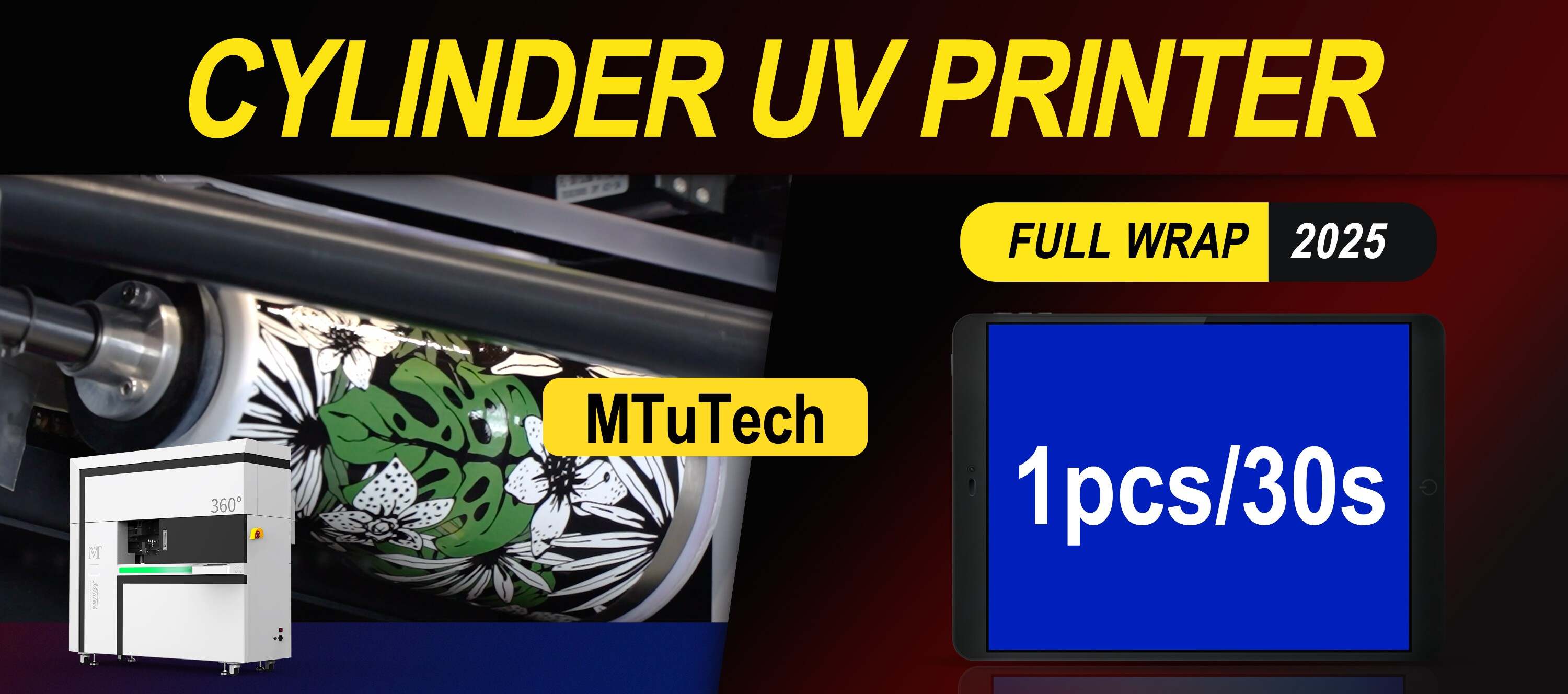Achieving vibrant, consistent, and high-resolution prints is essential in the world of Cylinder UV Printing. However, maintaining color accuracy and quality control across multiple print runs can be challenging, especially when printing on various materials such as glass, plastic, and metal. Poor color management can result in distorted hues, mismatched branding, and increased rework costs.
In this article, we’ll explore best practices for color management and quality control in Cylinder UV Printing and highlight the techniques that ensure precision and consistency in every print.
✅ Why Color Management and Quality Control Matter in Cylinder UV Printing
Proper color management and quality control ensure:
● Consistent Color Accuracy: Uniform color reproduction across all print jobs.
● High-Quality Output: Sharp, vibrant, and professional-looking designs.
● Brand Consistency: Accurate color matching with brand guidelines.
● Reduced Waste and Rework: Minimizes errors and unnecessary reprints.
Understanding Color Management in Cylinder UV Printing
Color management in Cylinder UV Printing involves a series of processes to ensure that the colors you see on your screen match the colors printed on cylindrical objects. The goal is to maintain color accuracy throughout the workflow, from design creation to final output.
1. Calibration of Monitor, Printer, and UV Lamps
Color accuracy begins with the calibration of all devices involved in the printing process. This includes:
● ✅ Monitor Calibration: Ensures that the colors displayed on the screen accurately reflect the design.
● ✅ Printer Calibration: Aligns the printhead, ensures ink consistency, and prevents color deviations.
● ✅ UV Lamp Intensity Calibration: Ensures consistent curing, preventing color fading and distortion.
Pro Tip: Use a colorimeter or spectrophotometer to calibrate monitors and printers for precise color matching.
2. Use of ICC Profiles for Color Consistency
ICC profiles (International Color Consortium) define how colors should appear when transferred from one device to another. Using ICC profiles ensures that colors remain consistent between the design software, printer, and UV curing system.
● ✅ Source Profiles: Match the color space used by the design software.
● ✅ Destination Profiles: Define the color space of the Cylinder UV Printer.
Pro Tip: Regularly update ICC profiles to account for any changes in ink, substrate, or equipment settings.
3. Choosing the Right Color Space (RGB vs. CMYK)
Understanding the difference between RGB and CMYK color spaces is essential for maintaining color accuracy.
● ✅ RGB (Red, Green, Blue): Best suited for digital displays and web designs.
● ✅ CMYK (Cyan, Magenta, Yellow, Black): Ideal for printing on cylindrical surfaces, ensuring accurate color reproduction.
Pro Tip: Convert designs to CMYK before printing to prevent unexpected color shifts.
4. Color Matching and Pantone Spot Colors
When printing branded items or promotional products, maintaining color consistency with Pantone spot colors is essential.
● ✅ Pantone Matching System (PMS): Ensures uniform colors across different print jobs.
● ✅ Color Swatch Tests: Print sample swatches before full-scale production to verify color accuracy.
Pro Tip: Use color-matching tools to identify and correct any deviations during the printing process.
Best Practices for Quality Control in Cylinder UV Printing
To ensure high-quality prints and minimize errors, follow these quality control best practices:
1. Pre-Flight Checks Before Printing
Pre-flight checks verify that all design files are correctly prepared before sending them to the printer.
● ✅ Check for missing fonts and images.
● ✅ Verify that the resolution is set to at least 300 DPI.
● ✅ Ensure that color profiles are correctly embedded.
Pro Tip: Use pre-flight software to automate the process and prevent errors.
2. Test Prints and Proofing
Running a test print before large-scale production helps identify potential issues related to color, alignment, and ink adhesion.
● ✅ Print sample objects to test color consistency.
● ✅ Inspect for ink bleeding, misalignment, and curing inconsistencies.
● ✅ Make necessary adjustments to printer settings before proceeding.
Pro Tip: Use hard-copy proofs to evaluate color accuracy against client expectations.
3. Monitor UV Curing for Consistency
UV curing plays a critical role in maintaining print durability and color vibrancy. Improper curing can result in faded colors, smudging, or ink peeling.
● ✅ Regularly monitor UV lamp intensity and curing time.
● ✅ Check for inconsistent curing across different object materials.
Pro Tip: Replace UV lamps before they reach the end of their lifespan to maintain consistent curing performance.
4. Conduct Regular Color Verification and Profiling
Regular color verification ensures that prints maintain consistent hues and saturation over time.
● ✅ Use a spectrophotometer to measure and analyze color accuracy.
● ✅ Compare printed results with Pantone color swatches to identify deviations.
Pro Tip: Schedule monthly color verification to maintain consistency across multiple print jobs.
5. Quality Control During Post-Production
Even after printing, post-production quality checks are essential to ensure that the final product meets customer expectations.
● ✅ Inspect for scratches, blemishes, or distortions.
● ✅ Verify that color consistency is maintained across different batches.
● ✅ Package objects securely to prevent damage during transit.
Pro Tip: Implement batch testing to maintain consistent quality across multiple orders.
Advanced Techniques for Superior Color Management
To take your color management and quality control processes to the next level, consider implementing these advanced techniques:
1. G7 Calibration for Gray Balance and Tonal Accuracy
G7 Calibration is a method that ensures neutral gray balance and consistent tonal reproduction across multiple print devices.
● ✅ Achieve uniform color appearance between different printers and materials.
● ✅ Improve color consistency when printing across different substrates.
2. Soft Proofing for Virtual Color Accuracy
Soft proofing allows you to simulate how colors will appear on the final product before printing.
● ✅ Identify and correct potential color shifts during the design phase.
● ✅ Reduce the need for physical proofing and minimize turnaround time.
3. Implementing Closed-Loop Color Control Systems
Closed-loop color control systems automatically adjust color settings based on real-time feedback from the printer.
● ✅ Reduce color deviations by continuously monitoring and correcting color output.
● ✅ Minimize manual intervention and ensure consistent print quality.
Comparison: Manual vs. Automated Color Management and Quality Control
Feature | Manual Workflow | Automated Workflow |
Color Consistency | Moderate | High |
Error Detection | Prone to Human Error | Automated Alerts |
Speed and Efficiency | Slower Due to Manual Checks | Faster with Automated Systems |
Cost Savings | Higher Rework Costs | Lower Ink and Rework Costs |
Long-Term Accuracy | May Drift Over Time | Maintains Consistency |
Case Study: How Improved Color Management Boosted Efficiency by 25%
The Challenge: A cosmetics company struggled with inconsistent colors on their perfume bottles, resulting in rejected orders and increased rework costs.
The Solution: The company implemented a closed-loop color control system and conducted regular G7 calibrations. They also introduced automated pre-flight checks to ensure design accuracy.
Results:
● ✅ 25% reduction in rework costs.
● ✅ Improved brand consistency across product lines.
● ✅ Faster turnaround times and increased client satisfaction.
Explore Advanced Cylinder UV Printing Solutions for Superior Color Accuracy
To learn how Cylinder UV Printers can help your business achieve superior color accuracy and consistent quality, explore our detailed guide: Cylinder UV Printer: Transforming Custom Printing Solutions
Final Thoughts
Effective color management and quality control in Cylinder UV Printing ensures vibrant, consistent, and professional prints that meet client expectations. By implementing best practices such as monitor calibration, ICC profile management, and UV curing optimization, businesses can reduce errors, minimize waste, and maintain brand consistency across all print jobs.