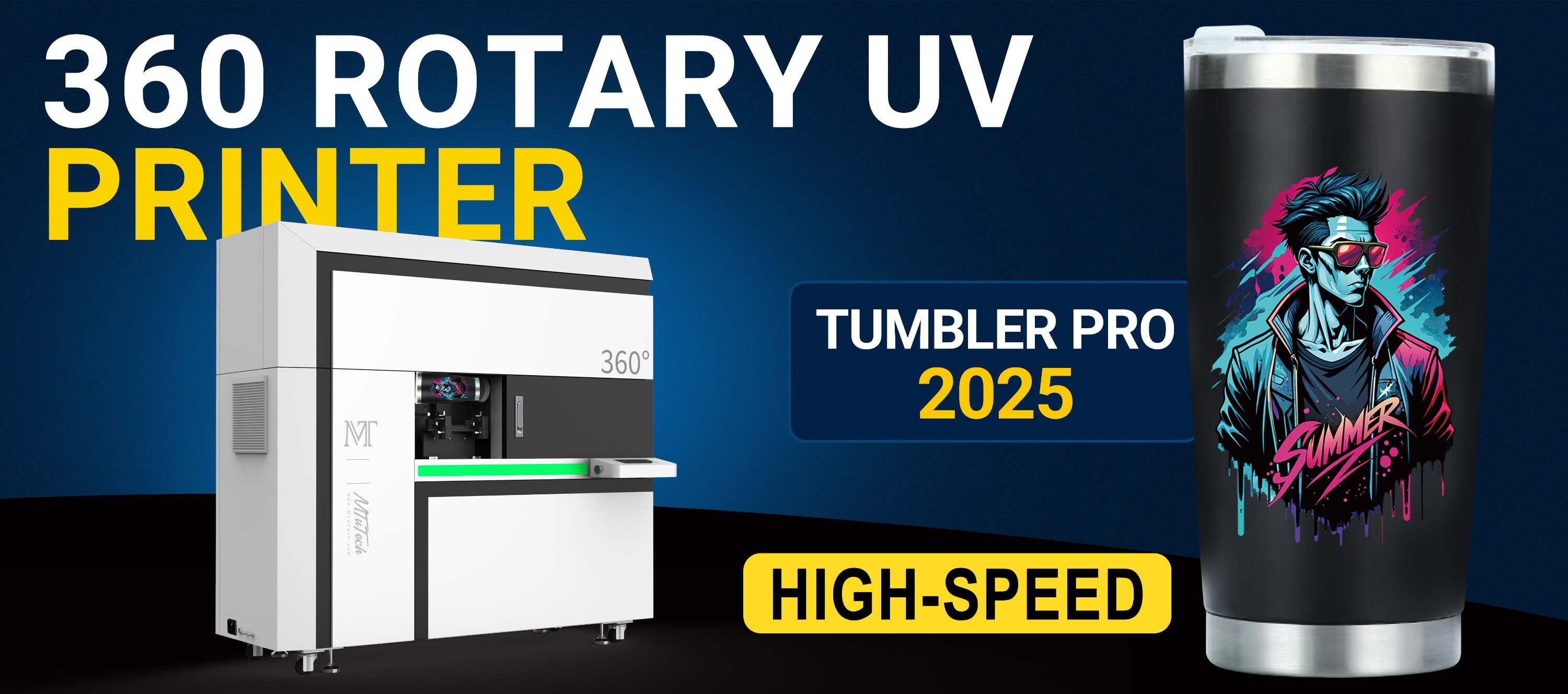Cylindrical printing has revolutionized custom printing by allowing businesses to create vibrant, high-resolution designs on curved surfaces such as bottles, cans, and tumblers. While cylindrical printers offer exceptional capabilities, achieving consistently superior print quality requires more than just a high-end printer. It involves fine-tuning various parameters, using the right materials, and adopting advanced optimization techniques.
In this article, we’ll explore advanced techniques to maximize print quality in cylindrical printing, helping you maintain flawless output while minimizing errors and downtime.
Why Print Quality Optimization is Critical for Cylindrical Printing
Consistently high-quality prints can have a direct impact on your business’s reputation, customer satisfaction, and profitability. Failing to optimize cylindrical printing processes can lead to:
❗ Banding and Misalignment: Resulting in uneven ink deposition and distorted designs.
❗ Poor Ink Adhesion: Causing smudging, flaking, or fading over time.
❗ Inconsistent Color Reproduction: Impacting brand identity and customer trust.
❗ Higher Waste and Production Costs: Increasing rework and reducing profitability.
By implementing advanced techniques, businesses can achieve vibrant, durable, and precisely aligned prints while minimizing operational inefficiencies.
Advanced Techniques to Optimize Cylindrical Printing Quality
Here’s a detailed look at techniques that can significantly enhance the quality of cylindrical prints.
1. Perfecting Printhead Calibration and Alignment
✅ Calibrate Printhead Position Regularly:
Proper alignment between the printhead and the cylindrical object ensures even ink deposition and reduces the risk of banding or distortion. Regularly calibrate the printhead to account for any positional shifts caused by wear and tear.
✅ Use Optical Alignment Sensors:
Advanced cylindrical printers use optical sensors to detect surface variations and dynamically adjust the printhead position for precise ink application.
✅ Surface Mapping for Complex Shapes:
For irregular or tapered surfaces, surface mapping technology dynamically adjusts the printhead height to maintain consistent print quality.
2. Optimizing Rotational Speed and Object Positioning
✅ Maintain Consistent Rotation Speed:
Uneven rotation speed can cause misalignment and result in streaks or banding. Ensure the mandrel rotates at a consistent speed throughout the printing process.
✅ Adjust Mandrel Pressure for Better Grip:
Loose or unevenly gripped objects can slip during rotation, affecting print precision. Calibrate mandrel pressure to ensure objects remain firmly in place.
✅ Avoid Over-Tightening Fixtures:
Over-tightened fixtures can deform the substrate, leading to uneven ink deposition. Use adjustable mandrels that provide a secure yet gentle grip.
3. Fine-Tuning UV Curing for Optimal Adhesion
✅ Ensure Proper UV Lamp Intensity:
Low UV lamp intensity can result in incomplete curing, leading to poor ink adhesion and durability. Regularly check and adjust UV lamp intensity to match the substrate and ink formulation.
✅ Adjust Curing Time for Different Materials:
Not all substrates require the same curing time. Customize curing parameters based on the material properties to achieve optimal adhesion.
✅ Use Dual or Multi-Lamp Systems for Thick Layers:
For thicker ink layers or denser designs, dual or multi-lamp curing systems ensure that the ink is fully cured, preventing smudging and increasing durability.
4. Implementing Advanced RIP Software for Color Accuracy
✅ Leverage ICC Color Profiles:
Using ICC profiles ensures that colors are reproduced accurately across different substrates. Proper color management enhances brand consistency and reduces color discrepancies.
✅ Utilize Multi-Layer Printing for Texture and Depth:
Advanced RIP software can generate multi-layer prints that add texture and depth to designs. This is especially useful for creating 3D effects on cylindrical surfaces.
✅ Adjust Print Modes for Different Substrates:
Fine-tune print modes, including speed, resolution, and ink density, depending on the substrate type to ensure consistent print quality.
5. Managing Ink Flow and Nozzle Performance
✅ Use Ink Circulation Systems to Prevent Settling:
UV inks tend to settle over time, leading to inconsistent color output. Use ink circulation systems to keep inks evenly mixed and prevent sedimentation.
✅ Purge Nozzles to Avoid Ink Clogging:
Perform regular nozzle purging to maintain a steady ink flow and prevent clogging. Nozzle checks ensure that all nozzles are firing correctly and prevent gaps or missing sections in the print.
✅ Use Appropriate Ink Viscosity for Better Flow:
Ensure that the ink’s viscosity is optimized for cylindrical printing applications. Improper viscosity can lead to inconsistent ink deposition and smudging.
6. Pre-Treating Surfaces for Enhanced Adhesion
✅ Plasma Treatment for Non-Porous Surfaces:
Plasma treatment modifies the surface energy of non-porous materials like glass and metal, improving ink adhesion.
✅ Flame Treatment for Plastics:
Flame treatment slightly alters the surface of plastic substrates, making them more receptive to UV inks.
✅ Use Primers for Difficult Substrates:
Apply primers to challenging substrates to create a receptive base for ink adhesion and prevent flaking or fading.
7. Reducing Banding with Optimal Pass Settings
✅ Adjust Pass Settings Based on Print Complexity:
Higher pass settings improve color depth and reduce banding but may slow down production. Balance pass settings to achieve optimal results.
✅ Use Variable Droplet Size for Smoother Gradients:
Variable droplet technology ensures that ink droplets of different sizes are deposited on the surface, improving gradient transitions and eliminating banding.
✅ Calibrate Rotation Speed with Pass Count:
Align the rotation speed of the mandrel with the number of passes to ensure even ink application.
8. Utilizing Multi-Pass Printing for High-Resolution Output
✅ Layer Multiple Passes for Vibrant Colors:
Multi-pass printing enhances ink saturation and color vibrancy, ensuring consistent results for detailed and colorful designs.
✅ Apply Overcoats for Durability and Gloss:
After the initial pass, apply protective overcoats to add durability and improve the gloss or matte finish of the design.
✅ Check Registration Between Passes:
Ensure that multiple passes align perfectly by calibrating the printhead and rotation speed between passes.
9. Temperature and Humidity Control in Printing Environment
✅ Maintain Optimal Temperature and Humidity:
Extreme temperatures and fluctuating humidity levels can affect ink viscosity and curing performance. Maintain a controlled environment to ensure consistent results.
✅ Use Climate Control for UV Ink Storage:
Store UV inks in a temperature-controlled environment to maintain their stability and performance.
✅ Monitor Static Build-Up in Dry Environments:
In low-humidity conditions, static build-up can cause print defects. Use anti-static devices to mitigate this issue.
10. Periodic Preventive Maintenance for Long-Term Quality
✅ Schedule Routine Maintenance:
Create a preventive maintenance schedule that includes regular printhead cleaning, mandrel inspection, and UV lamp checks.
✅ Replace Aging UV Lamps and Printheads:
UV lamps and printheads degrade over time, impacting print quality. Replace them at the end of their lifespan to maintain consistent results.
✅ Lubricate Moving Parts for Smooth Operation:
Regularly lubricate rotating fixtures and moving components to prevent wear and ensure smooth operation.
Advanced Troubleshooting Tips to Maintain Print Quality
Even with best practices, occasional issues may arise. Here are some quick troubleshooting tips:
✅ Addressing Print Banding:
● Recalibrate the printhead and mandrel rotation.
● Adjust pass settings and ink flow parameters.
✅ Fixing Ink Adhesion Issues:
● Apply appropriate primers and ensure correct surface pre-treatment.
● Increase UV curing intensity for better adhesion.
✅ Resolving Color Inconsistencies:
● Calibrate the printer using ICC profiles and adjust color settings.
● Check for clogged nozzles and perform purging if necessary.
Future Trends: How AI and Automation are Enhancing Print Quality
As cylindrical printing technology advances, we can expect innovations that further optimize print quality:
✅ AI-Powered Error Detection: Real-time monitoring and correction of defects to improve accuracy.
✅ Automated Calibration Systems: Dynamic adjustments to printhead positioning and rotation speed.
✅ Adaptive UV Curing Technologies: Smart curing systems that optimize curing intensity based on material properties.
Conclusion: Unlocking High-Quality Cylindrical Printing Through Optimization
Achieving flawless cylindrical prints requires a combination of advanced techniques, preventive maintenance, and a deep understanding of the printing process. By implementing these optimization techniques, businesses can maximize print quality, reduce waste, and enhance customer satisfaction.
To explore how our cylindrical printer can deliver consistent and high-quality results, check out our advanced printing solutions.